Cyber Wellness
- jessicaaqian
- Nov 5, 2024
- 2 min read
Updated: Apr 17
A guide on keeping yourself safe in the online world
Social Media
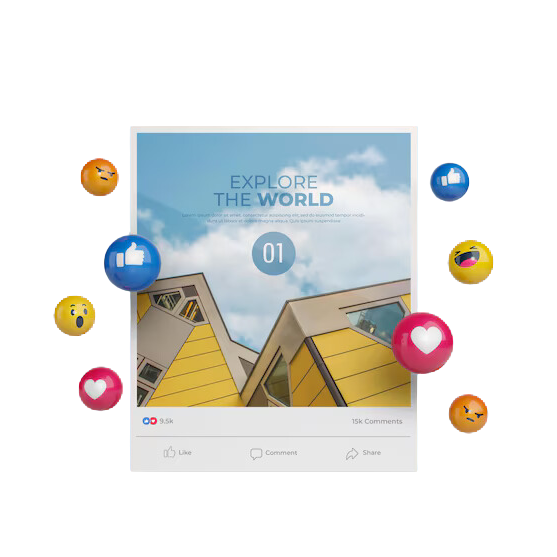
Use privacy and security setting to limit the information sharable to viewable by the public. Avoid filling in information that is not required
Monitor your online content by doing web search of yourself to see what personal information can be found by other people
Password: use long and complex passwords and change them across all accounts that you use. Use a password manager to remember them
Use two-factor authentication where possible
Limit online friends to those you know in real life
Always think before you post, as what you post online is never private and can be shared
General Surfing
Only browse, download content, and make online purchases on trusted websites/ sources. To determine if the website is secure, look out for "https" link and make sure there is a padlock on the address bar
Use Google Safe Browsing to check if the site has potentially unsafe or suspicious content
Block pop-up window
Use a secure VPN connection if possible
Avoid using public and unsecured Wi-Fi connections
Clear your browsing history and cookies regularly
Online Dating

Find out more about the party and corroborate information by searching them on the internet and finding their social media profiles
Keep trusted friends/ family members informed when going on dates with new people
Limit the amount of personal/ identifying information given (eg address, phone number) to new matches
Go on dates at public and neutral location during the initial stages
Don't get into a vehicle with the other party during the first few dates
Healthy Internet Use
Set boundaries by scheduling the amount of time you spend on the internet
Always fact check your information that you read online by doing more thorough search on the topic and
Constantly back up your data
Regularly update your applications, operating systems and anti-virus softwares to ensure they get the latest security fixes
Block/delete website or apps that have become addicting
Find alternative hobbies and activities
Keep devices inaccessible
Spend time with friends in person or over a video call
Written by: Sheryl Chen | Designed by: Yong Yong Qing | Edited by: Jonathan Kuek








Comments